Think back to the last time you crafted an Airtable formula. Did it work seamlessly, or did you encounter unexpected errors? What if you could create flawless formulas every time, enhancing your productivity and confidence?
The Challenge of Airtable Formulas
Airtable empowers us to organize and analyze data with ease. However, for those without a coding background, constructing formulas can be daunting. Common Airtable formula errors can disrupt workflows, leading to frustration and inefficiency. But fear not—understanding these pitfalls is the first step toward mastery.
I am thrilled to announce a comprehensive guide designed to help you navigate and rectify common Airtable formula mistakes. Let’s explore the top five errors non-coders often encounter and how to troubleshoot them effectively.
1. Misformatted Field Names
What it does: Airtable formulas require precise field names enclosed in curly brackets.
Why it matters: Incorrectly formatted field names can lead to #ERROR messages, halting your formula’s functionality.
Example: Suppose you have a field named “Total Sales”. Referencing it as {Total Sales} is correct, but {TotalSales} or Total Sales without brackets will cause errors.
2. Improper Use of Parentheses
What it does: Parentheses dictate the order of operations in formulas.
Why it matters: Misplaced or missing parentheses can result in invalid formulas or unintended calculations.
Example: An IF statement like IF({Score} > 80, "Pass", "Fail") is correct. However, IF {Score} > 80, "Pass", "Fail" without parentheses will trigger an error.
3. Mixing Data Types in Calculations
What it does: Formulas must operate on compatible data types.
Why it matters: Attempting arithmetic operations on text fields or combining incompatible types can lead to NaN (Not a Number) errors.
Example: Multiplying a number field by a single-select field without converting the latter to a number will cause errors. Ensure all fields involved in calculations are of the appropriate type.
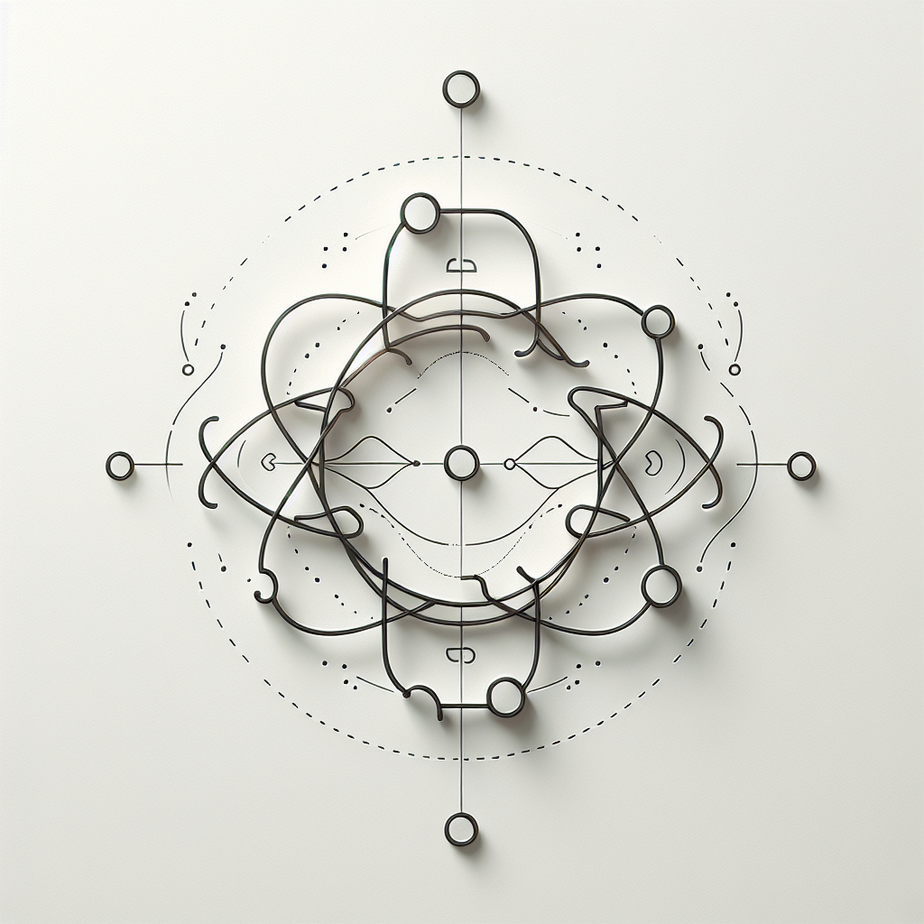
4. Circular References
What it does: A circular reference occurs when a formula refers back to itself, either directly or indirectly.
Why it matters: This creates an infinite loop, preventing the formula from resolving and resulting in errors.
Example: If Field A’s formula references Field B, and Field B’s formula references Field A, a circular reference error will occur. To avoid this, ensure that formulas do not create such loops.
5. Dividing by Zero
What it does: Division by zero is mathematically undefined.
Why it matters: Attempting to divide by zero in a formula will result in an Infinity error.
Example: Calculating a percentage with {Completed Tasks} / {Total Tasks} will fail if {Total Tasks} is zero. To prevent this, use an IF statement to check for zero before performing the division.
Ready to Go?
Armed with this knowledge, you’re now equipped to tackle Airtable formulas with confidence. Remember, understanding these common pitfalls is key to efficient and error-free data management.
Onwards 🚀
[Your Name]



